Getting Started with the Lucky Carrot app for Zoom
How to install the app
You can find the app in Zoom apps marketplace or on Lucky Carrot’s Zoom landing page
Then follow these main steps to install the app:
- Press the [add] button,
- Sign in to your Zoom account on the web, If you are not logged in,
- Click Allow to add Lucky Carrot to Zoom
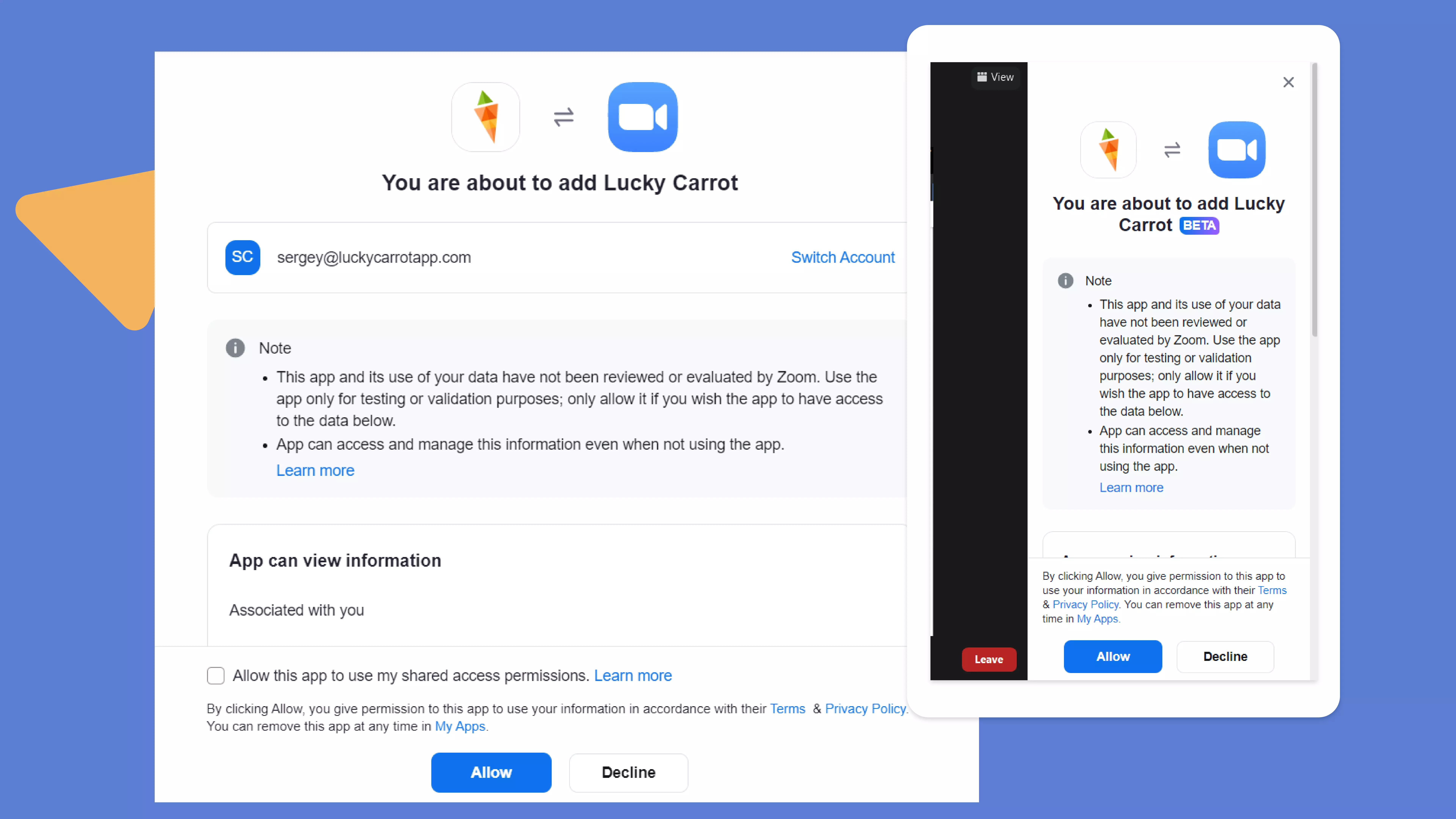
Signing in/Creating your account/Being invited to join a workspace
Signing in
If you already have a Lucky Carrot account you will be automatically logged in, in case you’ve used the same email address for both your Zoom account and Lucky Carrot account.
Creating your account
If you don’t have a Lucky Carrot account, it will be automatically created when you allow connecting the app to your Zoom account. Note that you’ll land in your personal space.